1. Download items you like from the Steam Workshop.
2. On the character select screen, change rules to “ON” for Workshop at the top.
3. Select the gear above Shovel Knight to choose from your list of downloaded workshop characters.
Just one month ago we announced that Steam Workshop support was coming to Rivals of Aether. This feature opens up a whole new world in Rivals for people to create, discover, and play with community-created characters, stages, skins, and buddies.
As we launch the Workshop Open Beta today, we’re including two full example Workshop characters for you to play and tinker with to help create your own Rivals. This Beta build also combines our previous open beta (New Netcode) with the Steam Workshop to allow both features to be accessed on one testing client.
How do I get it?
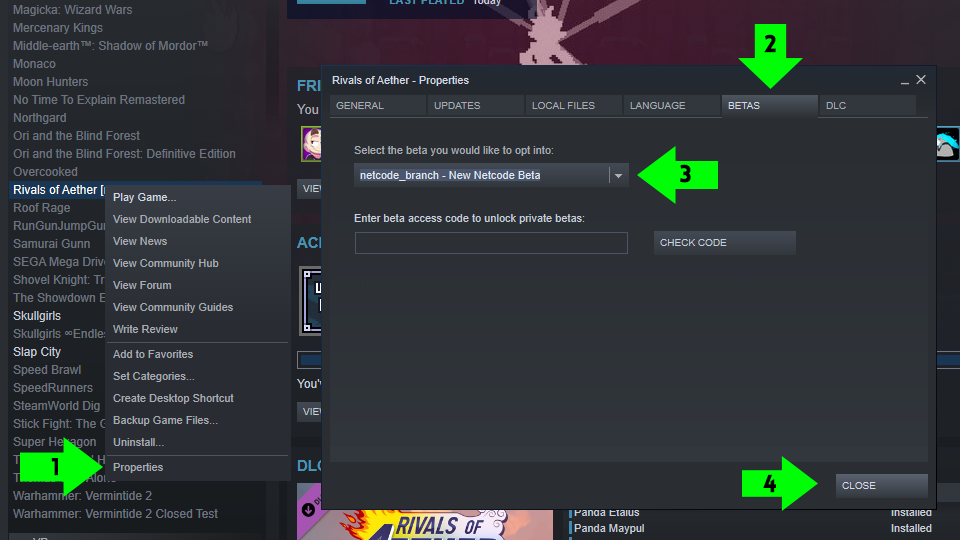
The Workshop Build can be accessed through Steam exclusively. Find Rivals of Aether in your Steam Library and then Right Click it to bring up the option menu. From there:
- (1). Select Properties. Once that opens, navigate to the Betas Tab.
- (2). Open the Dropdown menu and select Workshop Beta.
- (3). Finally, once it is selected you can close the menu.
- (4). After you select this branch, you should see that Rivals has an update queued. If you do not see that, then close Steam and reopen it until Rivals of Aether has an update. When you open the game, you will know you are on the right branch if you see the Steam Workshop Open Beta Loading Screen.
Getting Started with Steam Workshop
In the time leading up to this release we’ve already seen a flurry of amazing character art and designs floating around from eager creators. If you’re someone who can’t wait to make your own character or you just want to play some fan-created Rivals, here’s everything you’ll need to know:
1. First, make yourself familiar with the Steam Workshop tab that is now visible on the Rivals of Aether app page on Steam. Here is where you can view, vote on, and download people’s creations. It’s important to note that if you want to use these characters online, both players will need to subscribe to the character here.
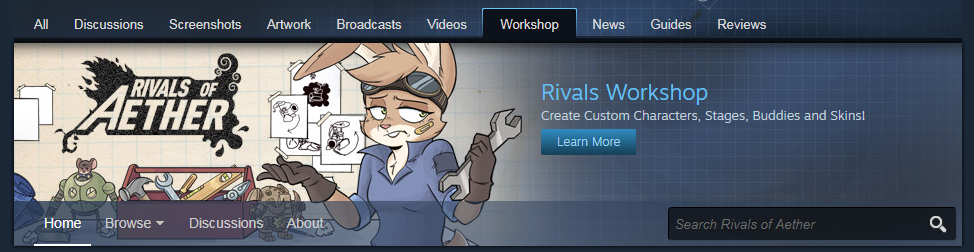
2. Once you’ve subscribed to a workshop character, you’ll be able to play them by selecting that character with the new menu button next to “random”. If you just want to play workshop characters this is the last step you’ll need to do (besides going back to the workshop page on Steam and voting for your favorites).

3. If you’d like to create your own workshop characters, a great place to start is by using the two example characters we created. Sandbert is a good example of a simple character while Guadua is more in-depth with some exotic moves to get your creative juices flowing.
Workshop characters that you are working on need their files placed within your AppData folder. Files stored locally in this working directory can even be updated during a match by pressing “F5” to apply your latest changes.
To find workshop content that you’ve downloaded from Steam and move a copy into your working directory, search within
C:\Program Files (x86)\Steam\steamapps\workshop\content\383980
and copy it here:
C:\Users\{Your Account}\AppData\Local\RivalsofAether\workshop
If your steam library is installed in an area that’s not the default, you can also do a search for the Rivals app ID (383980) to find Steam’s Workshop download folder. If done correctly you should now see the additional content in your game.
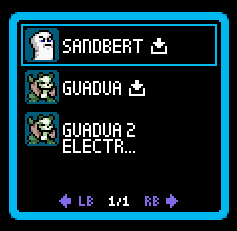
Success!
Steam Workshop Modding Manual
In addition to the example characters we’ve also put together a Modding Manual. In it you can find all of the technical details and references you’ll need when creating your own character.
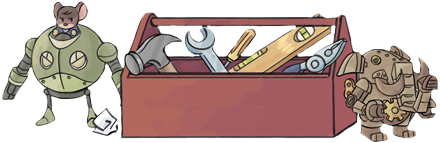
Keep in mind that our Steam Workshop Feature and Modding Manual are currently in beta. If you find an error in the manual or area we can improve, please let us know through either our social links at the top of this page or by email at [email protected]. Letting us know when something goes wrong helps us make sure that when the workshop fully launches it’s an excellent experience for both players and creators.
We hope you enjoy Steam Workshop in Rivals and can’t wait to see what people create!










<.< cool
thank you for this… i always wished smash bros would have a custom character importer or something… thank you…
For Reason the pull-down tab doesn’t appear, Any reason why that could be happening?
What if i dont have the workshop folder? Do i make one?
i tired fallowing the rival creation instructions but when i try and open Gml dilects directory in Electron it does nothing. anybody know what. im doing wrong?
The workshop branch isnt there when i open the menu
same bro
Is this currently available to use?
This post is about the beta for workshop, but that’s now included right in the main game. Make sure you have Rivals up to date on Steam and you can play with Workshop features.
I wish I can play this on my school computer I see videos about this game it is better than smash bros but if that can happen ‘^’.