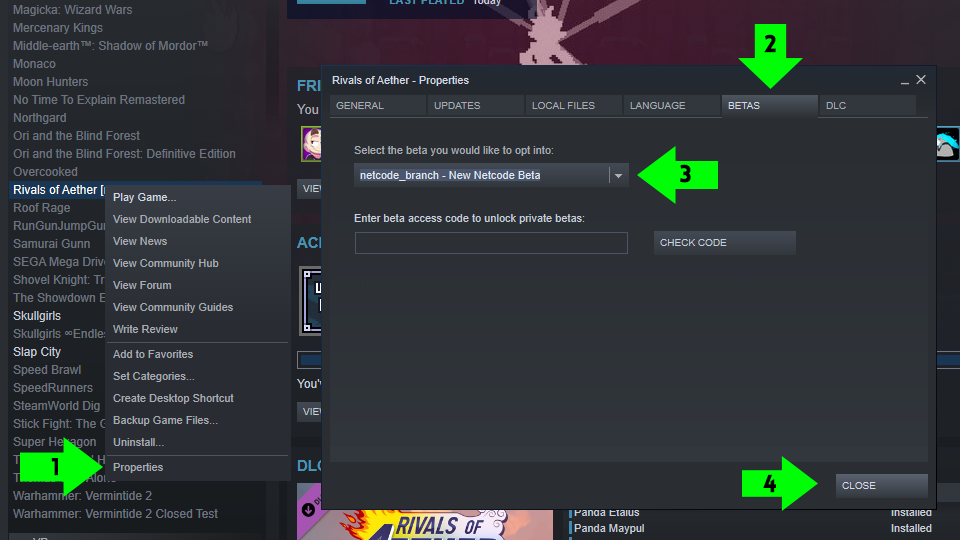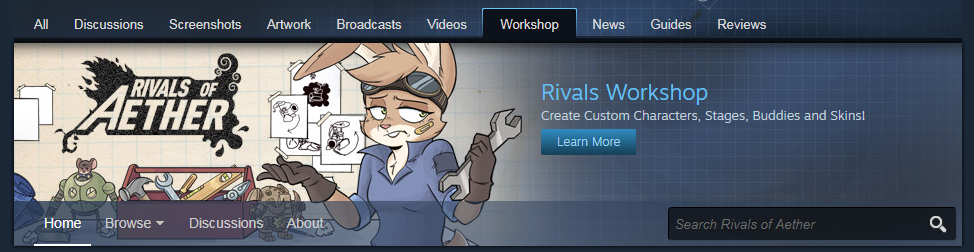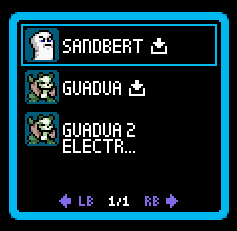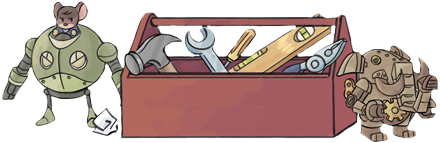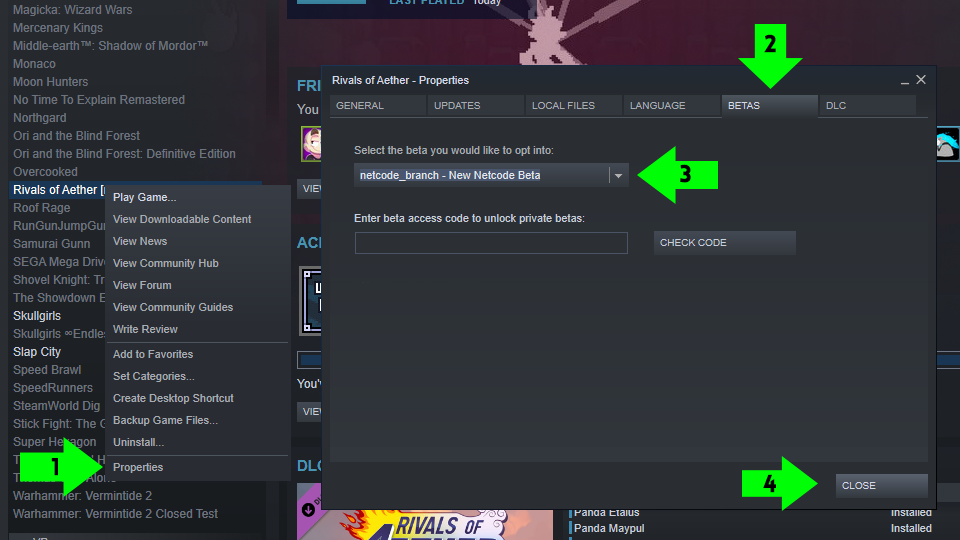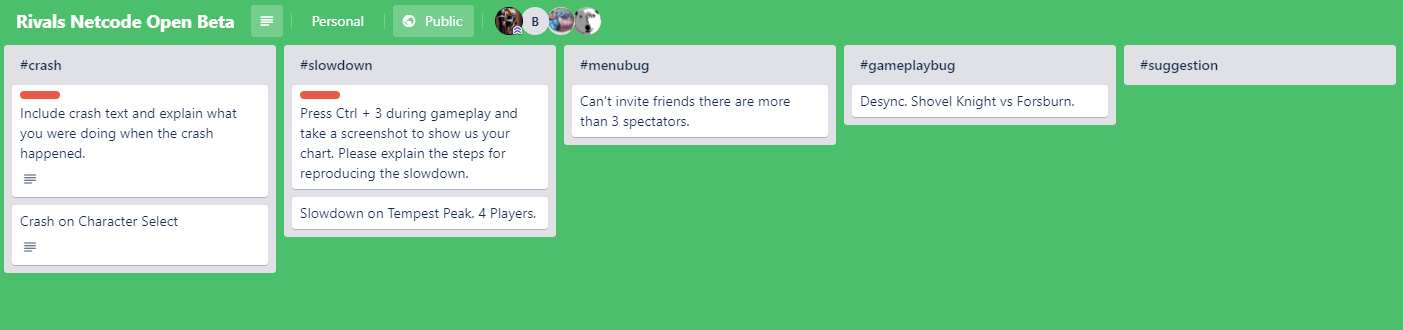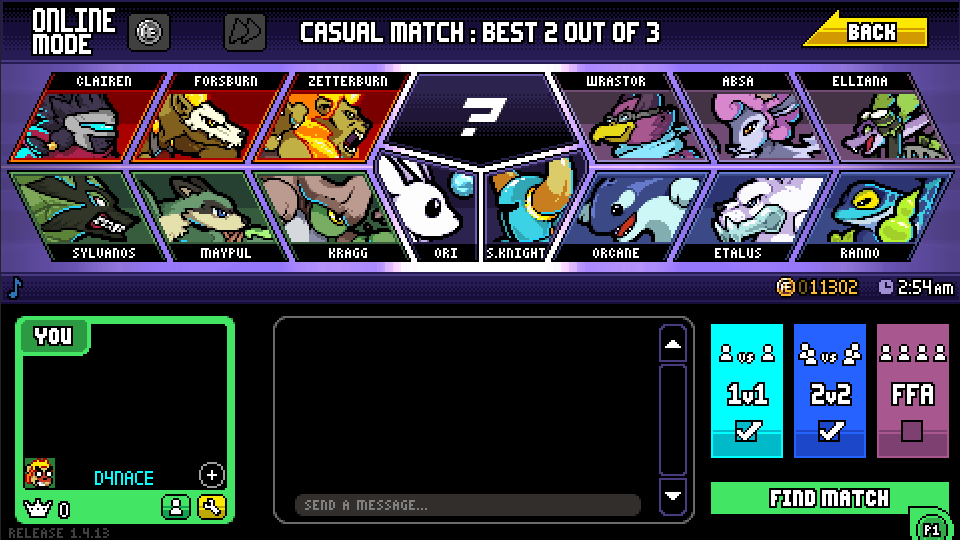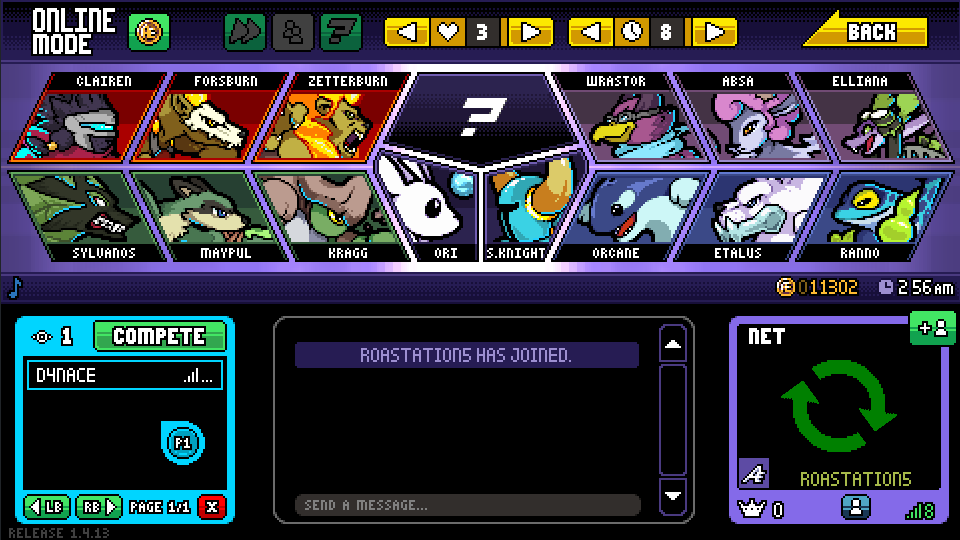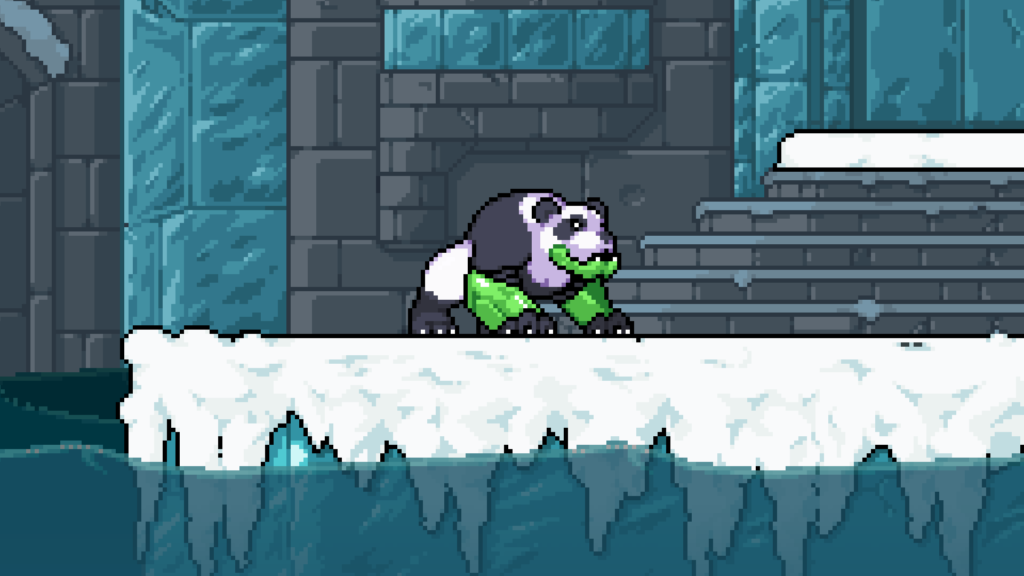The time has come! The new netcode that we have spent parts of the last two years working on is now available on Steam. The feature is not ready to go live yet, but we want your help to stomp out all the bugs and put the finishing touches on all the new features.
How do I get it?
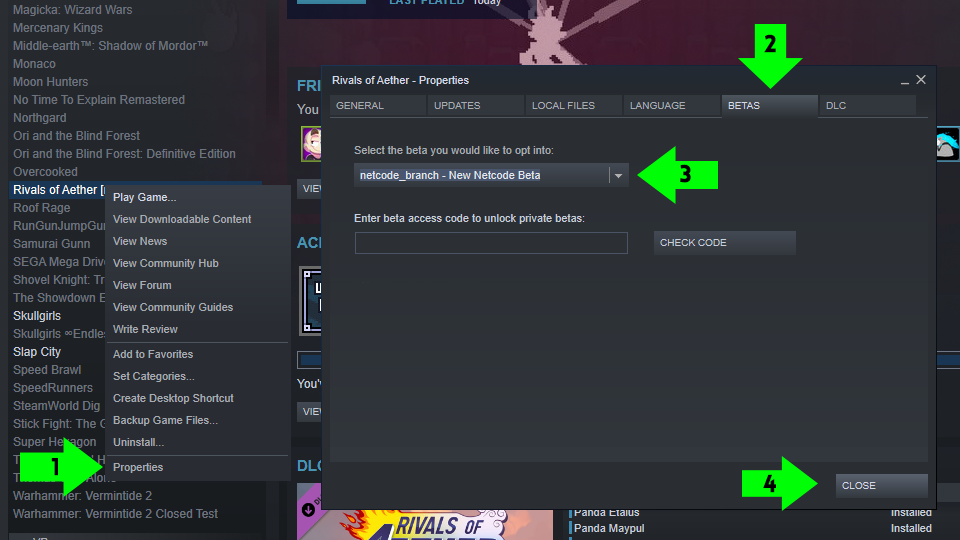
The New Netcode Open Beta can be accessed on Steam. Find Rivals of Aether in your Steam Library then Right Click it to bring up the option menu. From there:
- (1). Select Properties. Once that opens, navigate to the Betas Tab.
- (2). Then open the Dropdown menu and select nectode_branch – New Netcode Beta.
- (3). Finally once it is selected, you can close the menu.
- (4). After you select this branch, you should see that Rivals has an update queued. If you do not see that, then close Steam and reopen it until Rivals of Aether has an update. When you open the game, you will know you are on the right branch if you see the New Netcode Open Beta Loading Screen.
How can I help?

You can get started by joining the Official Rivals of Aether Discord. Once you join, you’ll want to navigate to the #new-netcode channel. From there you can discuss the beta with other players or find players to play with and against.
If you run into bugs, you’ll want to navigate to the #bug-submission channel. There you can easily submit bugs with the help of BeetleBot. You can use this command generator form to get your bugs in a bot-friendly format.
If your bug gets approved, then you can track it on our Rivals Netcode Open Beta Trello. On this Trello, you’ll be able to track our fixes and see what is coming in the next update and what is marked as fixed already. With your help, we can make the online experience as amazing as possible!
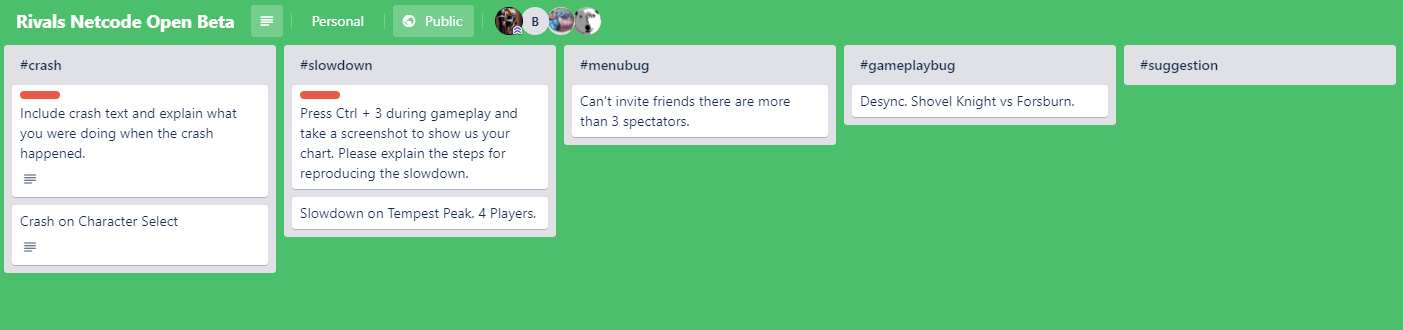
What Features are in this Open Beta?
The new netcode has many improvements over what Rivals of Aether currently has. The biggest change is that online multiplayer is increasing from the previous two player limit. Let’s go through the changes one by one.

First of all, Ranked Matches have been reworked from the December 2018 Update. The first improvement is that the matchmaking has been updated. It will now match you with players in the same tier as you. (example: Bronze to Bronze. Gold to Gold. etc.) After a short period of time, it will expand to one tier above and one tier below you but you can’t match with someone past that.
We like the star system and ranking up from the 2018 update, but we didn’t like how it discourages people from playing their secondaries when they reach a high ranking because you are more likely to lose on your secondary. So we have made a ranking system for each character including random. Ranking up each character will be part of the fun! Each tier will have a different reward. Rank up to Silver to get the first Emote for your character. Rank up to Gold to get your character’s Ranked Skin!
Ranked remains a best 2 out of 3. And yes, you can still counter-pick. But you can only change to a character within the same tier or lower than the character that you queued up with initially. Stars will be awarded to the character that won the last game in the set and losses will be awarded to the character that started the search.
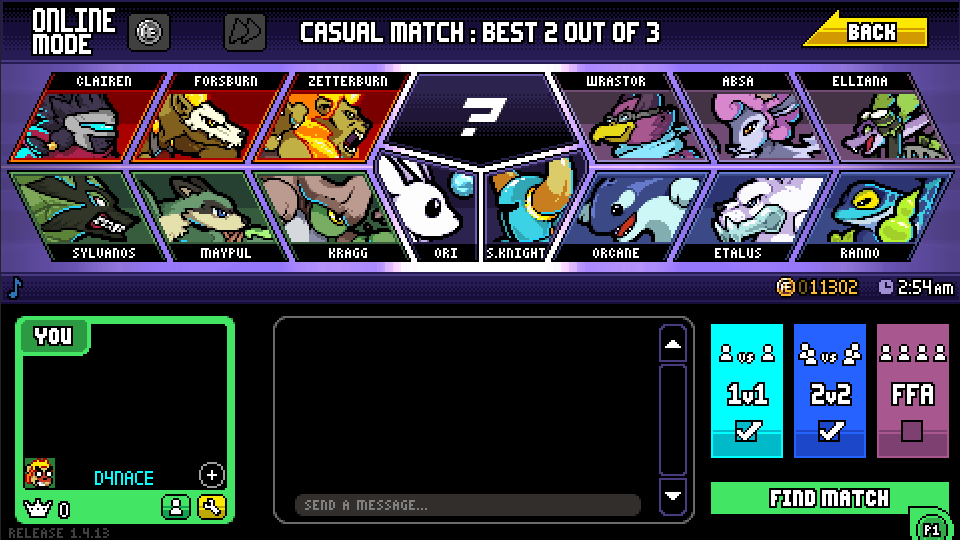
Next, Casual Matches have been updated and overhauled now that lobbies have increased past our previous 2 player limit. Casual Matchmaking allows for you to search for three types of Casual Matches – 1v1, 2v2 and Free-for-All. You can even queue up for all three options at once! Casual Matches remain best 2 out of 3. When playing Free-for-All, the set ends when one player reaches 2 wins, so can continue past 3 matches. Both Casual 2v2 and Casual Free-for-All require four players in order to for the set to begin. If one player leaves then the remaining players search for a replacement and start a new set after finding one.
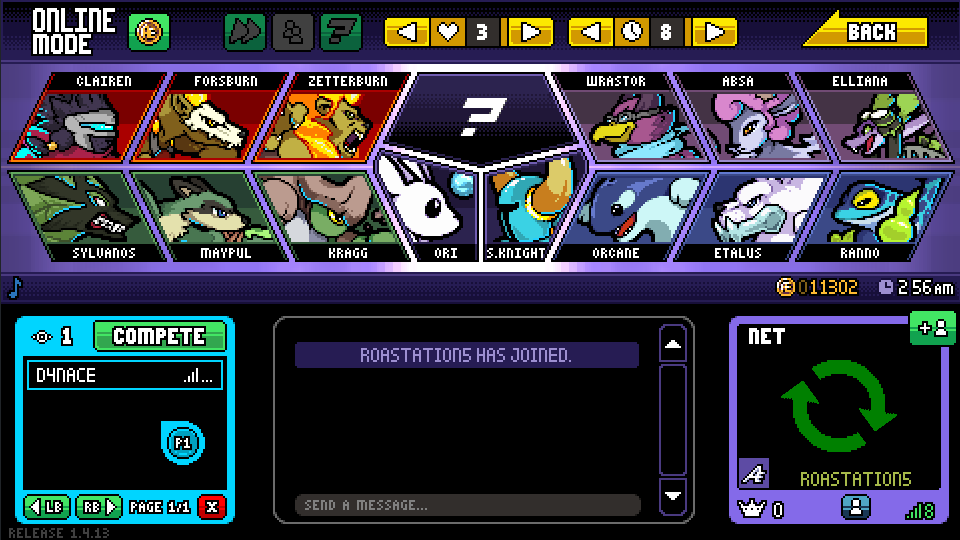
Next up, Friendly Matches have been improved as well. The biggest change is the lobby size has increased not just to 4 players but you can have even more spectators. This allows players to spectate even 2v2 matches or do rotations while their friends play. You can also turn on Teams in Friendly Matches at any time as long as all players in the lobby agree. Friendly Lobbies will be the place to go to get either casual or competitive matches with your friends.

Next up we have improved the Online Settings for online play. The biggest change is that Regions now determine your matchmaking settings. By default, all regions will be able to be matched with you, but you can turn off any region other than your own. Be warned, lowering your region options can greatly increase your search times!
Next we have added a new feature called Wi-fi Mode. If you have played Rivals of Aether extensively, you will notice that the New Netcode has better ping and smoother connections than the past. However, this can cause issues if you have an erratic connection such as a wireless connection. If you experience lag spikes, you can turn on Wi-fi Mode in the settings which should have your connection function similarly to the old Netcode. When the setting is on, your input lag will increase but the connection should be more stable and be less susceptible to lag spikes. Only turn on Wi-fi Mode if you are having issues with lag spikes as it will increase your input lag when playing online.
Where’s Rollback?!

If you have been following the development of Rivals, you would know over 2 years ago, we announced that we were working on rollback netcode. If you are unfamiliar with rollback netcode, you can read more about it here. Since then, we have been working on redoing the netcode in tandem with all our other development. We made a ton of progress thanks to YellowAfterlife, Ampersandbear and Juju Adams. You can thank them for all the improvements you see in the above section. We did make a lot of progress toward getting rollback working with Rivals. We got the game state to be saving and loading correctly without desyncing. But we weren’t close to having the save and load times small enough to run smoothly. The game was running around 1-2 frames per second initially.
Thanks to YellowAfterlife and Juju, we were able to optimize the game a lot over a couple of months and managed to get the frame rate up to 55-60 FPS on PC. But this still wasn’t functional because we still needed the game to be able to run multiple game logic frames in a single frame in order to roll back and we were right up against the edge . The months were flying by and while we made great progress, the steps to get where we wanted were uncertain. We had to make a call if we were ever going to get the Definitive Edition actually released. The netcode revamp had already consumed a ton of development time. We decided to stop working on rollback and continue developing the new netcode using a lock-step solution similar to the old Rivals netcode.
But it’s not all doom and gloom. The optimizations that we made really do improve the game and help it run on Switch much more smoothly. All those improvements are still on this branch. They might result in some new gameplay bugs that we don’t see on live, but we’ll get those stomped out during this open beta. Even without Rollback, the gameplay itself does feel way smoother on the New Netcode and I hope you all find good matches with low ping!